Metered Parking

Download Our App
Parking on-street in Albany is easier than ever thanks to the ParkAlbany App!
Download the app and park wherever you see ParkAlbany App signs & decals, pay for your session right from your smartphone, and be on your way! Enjoy worry-free parking with real-time integration between app transactions and parking enforcement personnel, plus alerts when your session is about to expire so you can extend your session on the go.
Get StartedMeter Parking Zones
Over 2,000 metered parking spaces exist in the City of Albany. The map below displays all ParkAlbany parking locations, with metered spaces indicated by colored segments on the streets.
Parking Meter Rates By Zone
Zone numbers can be found on both street signs and on the sides of the parking meter kiosks.
Zone 100-112
| Hour | Hourly Rate |
Total Amount |
|---|---|---|
| 1st | $1.30 | $1.30 |
| 2nd | $1.30 | $2.60 |
| 3rd | $1.80 | $4.40 |
| 4th | $2.30 | $6.70 |
| 5th | $2.80 | $9.50 |
| 6th | $3.80 | $13.30 |
| 7th | $4.80 | $18.10 |
| 8th | $5.80 | $23.90 |
| 9th | $6.80 | $30.70 |
| Max Rate | $30.70 |
Please Note: Zone 107 has 2-hour parking time limit.
Zone 300-302, 306
| Hour | Hourly Rate |
Total Amount |
|---|---|---|
| 1st | $1.05 | $1.05 |
| 2nd | $1.05 | $2.10 |
| 3rd | $1.74 | $3.84 |
| 4th | $1.99 | $5.83 |
| 5th | $2.24 | $8.07 |
| 6th | $2.49 | $10.56 |
| 7th | $2.74 | $13.30 |
| 8th | $2.99 | $16.29 |
| 9th | $3.24 | $19.53 |
| Max Rate | $19.53 |
Zone 303
| Hour | Hourly Rate |
Total Amount |
|---|---|---|
| 1st | $1.05 | $1.05 |
| 2nd | $1.05 | $2.10 |
| 3rd | $1.20 | $3.30 |
| 4th | $1.55 | $4.85 |
| 5th | $1.80 | $6.65 |
| 6th | $2.05 | $8.70 |
| 7th | $2.30 | $11.00 |
| - | - | - |
| - | - | - |
| Max Rate | $11.00 |
Zone 400-402
| Hour | Hourly Rate |
Total Amount |
|---|---|---|
| 1st | $0.80 | $0.80 |
| 2nd | $0.80 | $1.60 |
| 3rd | $1.45 | $3.05 |
| 4th | $1.70 | $4.75 |
| 5th | $1.95 | $6.70 |
| 6th | $2.20 | $8.90 |
| 7th | $2.45 | $11.35 |
| 8th | $2.70 | $14.05 |
| 9th | $2.95 | $17.00 |
| Max Rate | $17.00 |
Zone 403
| Hour | Hourly Rate |
Total Amount |
|---|---|---|
| 1st | $0.80 | $0.80 |
| 2nd | $0.80 | $1.60 |
| 3rd | $1.05 | $2.65 |
| 4th | $1.30 | $3.95 |
| 5th | $1.55 | $5.50 |
| 6th | $1.80 | $7.30 |
| 7th | $2.05 | $9.35 |
| 8th | $2.30 | $11.65 |
| - | - | - |
| Max Rate | $11.65 |
Zone 500-512
| Hour | Hourly Rate |
Total Amount |
|---|---|---|
| 1st | $0.55 | $0.55 |
| 2nd | $0.55 | $1.10 |
| 3rd | $1.16 | $2.26 |
| 4th | $1.41 | $3.67 |
| 5th | $1.66 | $5.33 |
| 6th | $1.91 | $7.24 |
| 7th | $2.16 | $9.40 |
| 8th | $2.41 | $11.95 |
| 9th | $2.66 | $14.47 |
| Max Rate | $14.47 |
Zone 700
| Hour | Hourly Rate |
Total Amount |
|---|---|---|
| 1st | $0.50 | $0.50 |
| 2nd | $0.50 | $1.00 |
| 3rd | $0.75 | $1.75 |
| 4th | $1.00 | $2.75 |
| 5th | $1.25 | $4.00 |
| 6th | $1.50 | $5.50 |
| 7th | $1.75 | $7.25 |
| - | - | - |
| - | - | - |
| Max Rate | $7.25 |
Zone 701
| Hour | Hourly Rate |
Total Amount |
|---|---|---|
| 1st | $1.00 | $1.00 |
| 2nd | $1.00 | $2.00 |
| 3rd | $1.00 | $3.00 |
| 4th | $1.00 | $4.00 |
| 5th | $1.00 | $5.00 |
| 6th | $1.00 | $6.00 |
| 7th | $1.00 | $7.00 |
| 8th | $1.00 | $8.00 |
| - | - | - |
| Max Rate | $8.00 |
Jump to: single-space meter instructions
How to Use a Multi-Space Parking Meter
When using 1 of the 180 multi-space parking meters located within the City of Albany NY, there is no need to walk back to your vehicle to display your meter receipt on your dashboard, simply follow the meter’s onscreen instructions, enter your vehicle’s license plate number, and make your payment to complete your parking transaction.
Multi-Space parking meters accept both coins (nickels, dimes, quarters, and 1-dollar coins) and credit card (Visa, MasterCard, Discover and American Express) payment.
Start Button
Press the start button to begin.
Your License Plate Number
Enter license plate number (Please check to make sure your plate number is correct).
Payment Method
Insert your preferred form of payment and follow on-screen instructions.
Complete Transaction
Press green button to complete transaction.
Your Receipt
Retain receipt for proof of payment.
How to Use a Single-Space Parking Meter
Single space parking meters account for approximately 300 of the City of Albany’s metered parking spaces and accept both coins (nickels, dimes, quarters, and 1-dollar coins) and credit card (Visa, MasterCard, Discover and American Express) payment.
Coins
When paying a single-space parking meter with coins, simply insert your coin payment into the coin slot for the time you would like to park.
Credit Card
When paying a single-space parking meter with a credit card:
Insert Your Card
Insert and remove your credit card or credit card-branded debit card (mag stripe up and to the right) into the credit card slot on parking meter.
Time Duration of Your Parking Session
With the white [^] and [v] buttons, select the amount of time you would like for your parking session.
Review Your Total Cost
You will see the total cost of your parking session displayed below the selected time.
Confirm Payment
Press the green [OK] button to confirm your payment, or red [CANCEL] button to stop your transaction.
You’ve Got 35 Seconds
After 35 seconds, the meter will authorize the payment shown on the screen if neither button is pressed.
ParkAlbany App
Parking on-street in Albany is easier than ever thanks to the ParkAlbany App! Download the app and park wherever you see ParkAlbany App signs & decals, pay for your session right from your smartphone, and be on your way! Enjoy worry-free parking with real-time integration between app transactions and parking enforcement personnel, plus alerts when your session is about to expire so you can extend your session on the go.
Already a ParkAlbany App User? Manage your parking sessions and access your receipts online at: http://albany.ppprk.com/
How To Use The App
Get The App
Download the ParkAlbany app from the App Store or Google Play.
Make An Account or Login
Create an account, or login to an existing one, with your cell pone number.
Park Where Indicated
Park anywhere that you see ParkAlbany app signs & decals.
Enter Your Parking Session & Pay
Enter your zone number, license plate and length of stay into the app and pay with your phone.
Add Time As Needed
Need more time? Extend your parking session right from the app!
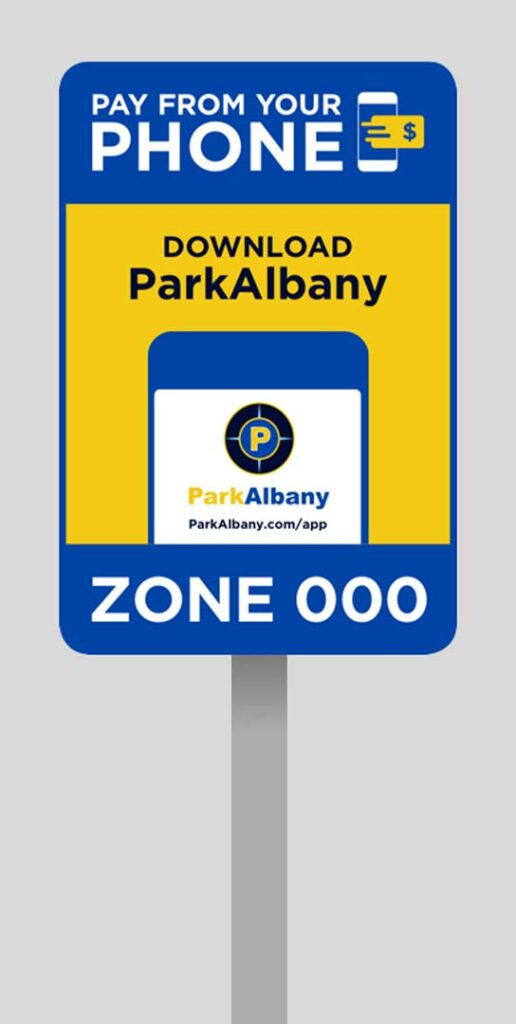
Parking Regulation Zones
To see the on-street parking regulation at a specific location within the City of Albany, enter the address you would like to check in the search bar on the map below.
Handicapped Parking
To see the on-street handicap parking spaces at a specific location within the City of Albany, enter the address you would like to check in the search bar on the map below.
 Park
Park